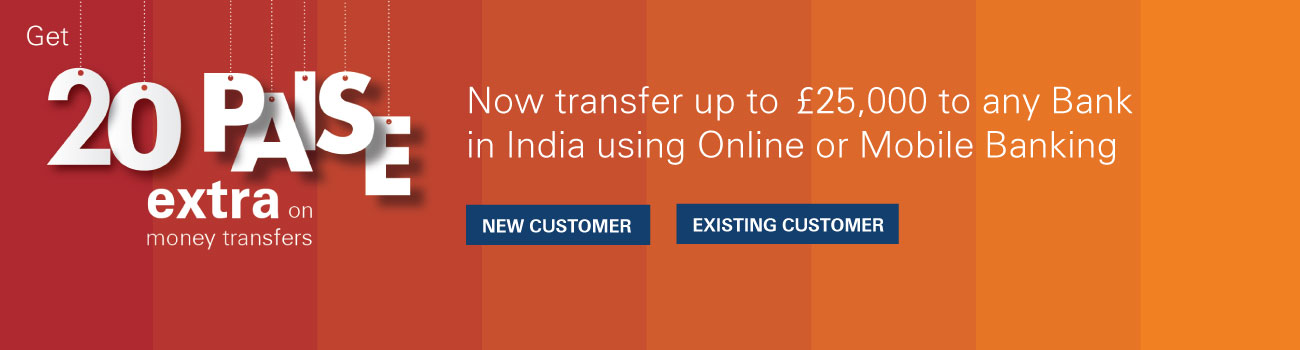

Money Transfer to India Service at ICICI Bank UK
Enjoy our comprehensive money transfer solution with ICICI Bank UK’s Money Transfer to India service. It is not only hassle-free, but also speedy, convenient and offers great value for money. The money transfer service features offer:
- Instant transfer to any bank in India. Few of the Non ICICI bank transfers may take up to 1 business day.
- Confirmed and competitive exchange rates
- Convenient transfer through any bank's Debit Card
- Ease of accessibility on the go via Online, Mobile App, Branch Banking and Customer Care services
- Option to transfer funds using SWIFT – give us the authorisation and we’ll help you remit the fund across the globe. Click here to download a remittance form.
Overview
Speedy transfer with cut-off time:
- Money transfer to India 24*7, 365 days through Online and Mobile App.
- At a Branch, requests received before 3:00 pm will be processed on the same working day and requests received after 3.00 pm will be next working day.
- Exchange rate at the time of submitting the request would be applicable for all requests
Service quality:
- Assured fund transfer within the stated time or we will pay 5 pence for every £10 transferred up to maximum amount of £50.
- Few purpose of remittances (P0011, P0014, P1302 & P1502) will be exempted from the Service Assurance. Find more details on the FAQ’s
If you add a new beneficiary, you can make the transfer by visiting a branch, by phone, Mobile App or online.
For branch banking:
- Duly Fill and submit a remittance form
- Collect the acknowledgement receipt
- For money transfer to a pre-registered beneficiary – submit the transfer details over the counter, collect the receipt, and place the request
- Requests received after 3:00 pm at a Branch will be processed on the next working day
Through phone banking:
You can transfer up to £5,000 per day to your own ICICI Bank account in India, or up to £1,500 per day to a third-party ICICI Bank account or other bank account in India. You can only do a phone transfer to a pre-registered beneficiary.
- Call us on 0344 412 4444 (Calls to this number use free plan minutes if available, otherwise they cost the same as 01/02 prefix calls)
- Provide and confirm your money transfer details
- Note your service request number
Online:
You can transfer up to £25,000 per day to any bank account in India. This aggregate amount may be transferred in multiple transactions.
- Login to your online banking account via our website and select 'Transfer Money' under 'Fund Transfer to India'
- If you are transferring to a pre-registered beneficiary –
- Click on ‘Transfer Money’ and enter the details of your transfer request
- Select ‘Confirm’ after checking the details
- If you are transferring to a new beneficiary –
- Click on ‘Register a new beneficiary’ and enter the beneficiary details
- If you have a mobile number registered with us, a Unique Reference Number (URN) will be sent as a text message alert on your registered Mobile Number. Submit this URN on the ‘Confirm Beneficiary’ page within 72 hours of receipt
- The beneficiary will be activated instantly however, in some instances it may take up to 1 business day
Mobile App:
Download the App on iOS or Android and then you can transfer up to £25,000 per day to any bank account in India.
- Activate your mobile app by using existing Cust ID and Password. Enter the OTP received on your registered mobile number
- Enter your 6 digit M-PIN and Home page will be displayed along with confirmed exchange rates
- Select 'Money Transfers to India"
- If you are transferring to a pre-registered beneficiary –
- Click on ‘Transfer Money’ and enter the details of your transfer request
- Select ‘Confirm’ after checking the details
- If you are transferring to a new beneficiary –
- Click on ‘Add beneficiary’ and enter the beneficiary details
- If you have a mobile number registered with us, a Unique Reference Number (URN) will be sent as a text message alert on your registered Mobile Number. Submit this URN on the ‘Confirm Beneficiary’ page within 72 hours of receipt
- The beneficiary will be activated instantly (however, may take up to 1 business day in cases of delay)
| Account Holders | Online & Mobile App | Branch & Phone Banking |
|---|---|---|
| To any Bank in India (Personal) | GBP 1 | GBP 1 |
| To any Bank in India (Non Personal at the Branch Only) | NA | GBP 5 |
If you do not hold an account with ICICI Bank UK, you can still avail our regular money transfer service.
- Walk into any of our UK branches to avail our quick and convenient money transfer services
- Transfer money to any bank account in India within 1 business day
| Charges to Non Account Holders | Branch |
|---|---|
| To any Bank in India (Personal & Non Personal) | GBP 5
|
If you are remitting fund to a new beneficiary:
- Fill up and submit a remittance form
- Collect the acknowledgement receipt and check the time to raise the request
- Provide the money transfer details over the counter
- Collect the receipt and check the time to raise the request
Please note:
- If you are transferring money for the first time or to a new beneficiary, please provide valid ID and address proof. For transfers to a pre-registered beneficiary, you can provide your ID proof.
- For cash transfers, submit a proof of withdrawal in your own name.
Read more about valid ID, address and withdrawal proof here.
Documentation required for non-account holders:
|
|
Text alerts to your beneficiary:
- Send text notifications to your beneficiary when we transfer money to India. Please select the appropriate tick box when submitting the money transfer request online. Text alerts to India are free and only available at Website and Branch Banking channel.
Service assurance of money transfer:
- Instantly – Instantly to any ICICI Bank account through Online and Mobile App Transfers
- One Business day – by phone and branch money transfers to any other bank in India
- If we fail to meet this assurance, we will pay you 5 pence for every £10 transferred (a minimum of £1 and maximum of £50 is refunded).
Please note:
- HomeVantage Current Account holders will receive a credit into their account.
- Non-account holders may receive the credit either by visiting an ICICI Bank UK branch, or via a credit into their current account with another UK bank (in which case, we will require account details)
- Few purpose of remittances (P0011, P0014, P1302 & P1502) will be exempted from the Service Assurance. Find more details on the FAQ’s
Standing instructions for regular transfers:
- You can set up standing instructions to transfer funds at convenient intervals which could be every 7 days, 15 days, 30 days, 60 days, quarterly or 6 months
- HomeVantage Current Account customers can log into online banking and go to the ‘Manage Standing Instructions’ tab
Debit Card transfers (non-ICICI Bank Debit Cards):
- Enjoy secure and convenient money transfers to any bank in India using your debit card. Follow the below steps:
- Walk into any of our branches and complete the money transfer request form. Carry your passport or driving license, even if you hold an account with us
- Slot any non-ICICI Bank chip and pin Debit Card at the teller counter and enter your PIN
- Collect your transaction receipt
Rate block feature:
- Get more Rupees for your Pounds. Tell us the minimum rate at which you wish to transfer money to India and we will ensure your money is sent only at that rate or at a higher prevailing exchange rate. Just log on to online banking, go to online money transfers and choose 'Rate Block' tab. Block your preferred exchange rate in 90 days advance.
Transfer instructions in GBP or INR
- Choose the currency of your money transfer request in pounds (GBP) or Indian rupees (INR) that best suits your needs. A GBP instruction will tell us the exact amount to debit from your HomeVantage Current Account and the corresponding INR to be transferred. An INR instruction will tell us the exact amount of Indian rupees to be credited to your beneficiary.
For instructions in INR, the amount debited from your HomeVantage Current Account will be determined by INR-GBP rate on the date of transfer, up to five decimal places.
Click here to check exchange rate and Click here for the rate calculator.
Please note:
1) For money transfers above £25,000, please speak to a branch representative.
2) Exchange rates for non-account holders of the bank would receive 10 paisa less than quoted above.
3) Money transfers to charitable organisations in India are not permitted through any of the bank's channel including swift transfers at the branches
Refer to our Terms and Conditions and FAQ’s page for further details.
Scroll to Top



